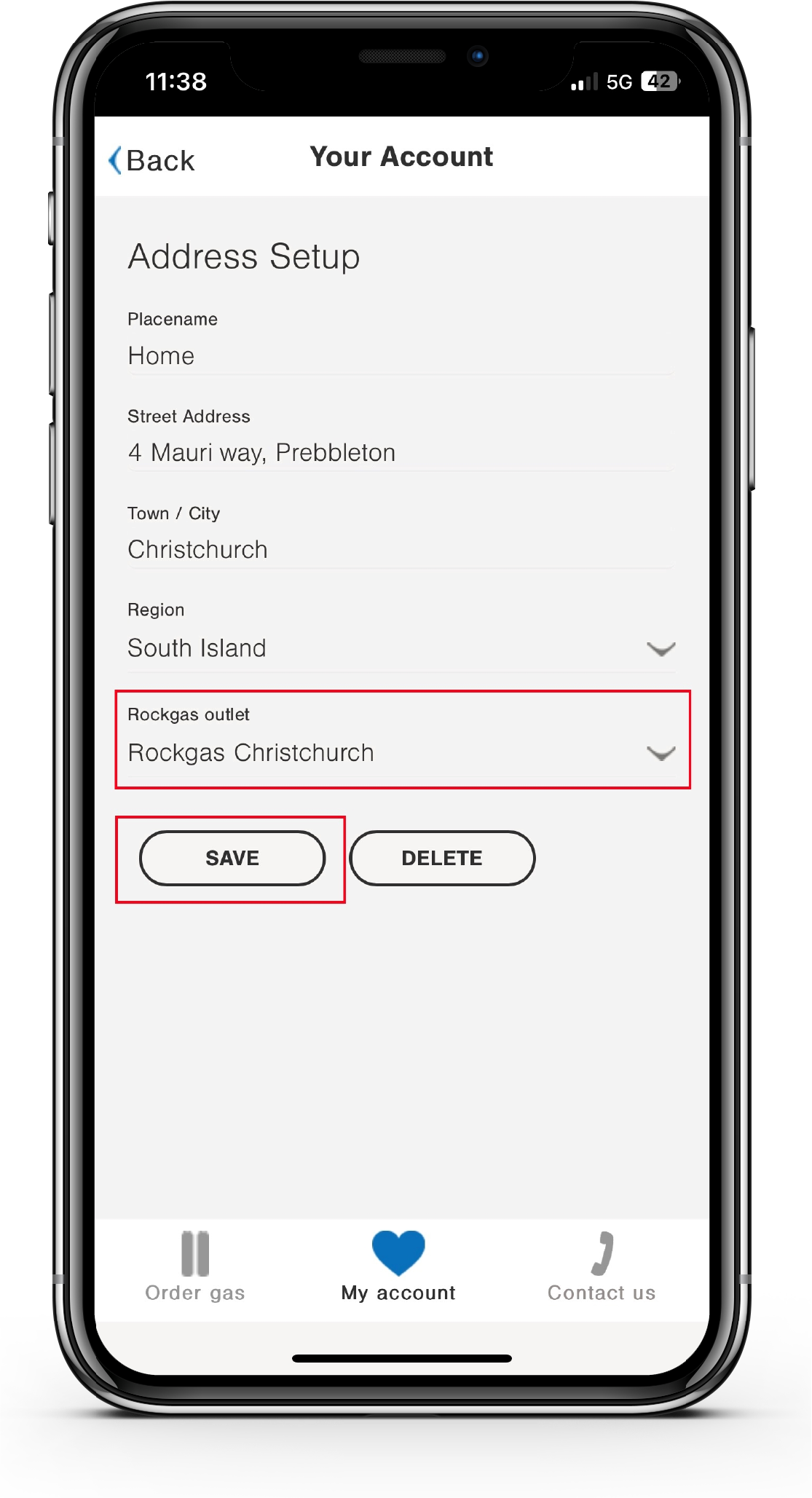01
Open your Rockgas App
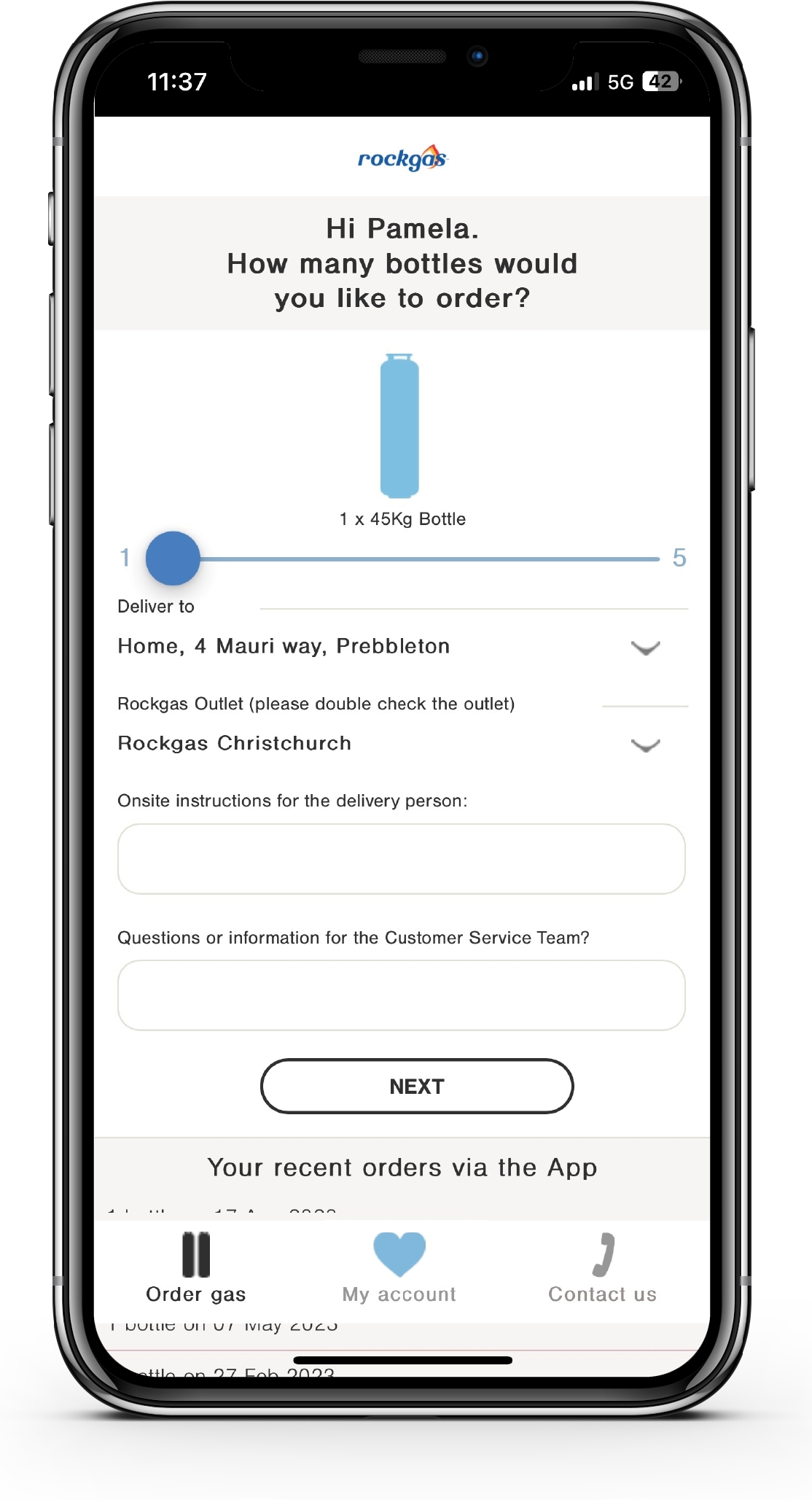
02
Select ‘My Account’ details at the bottom
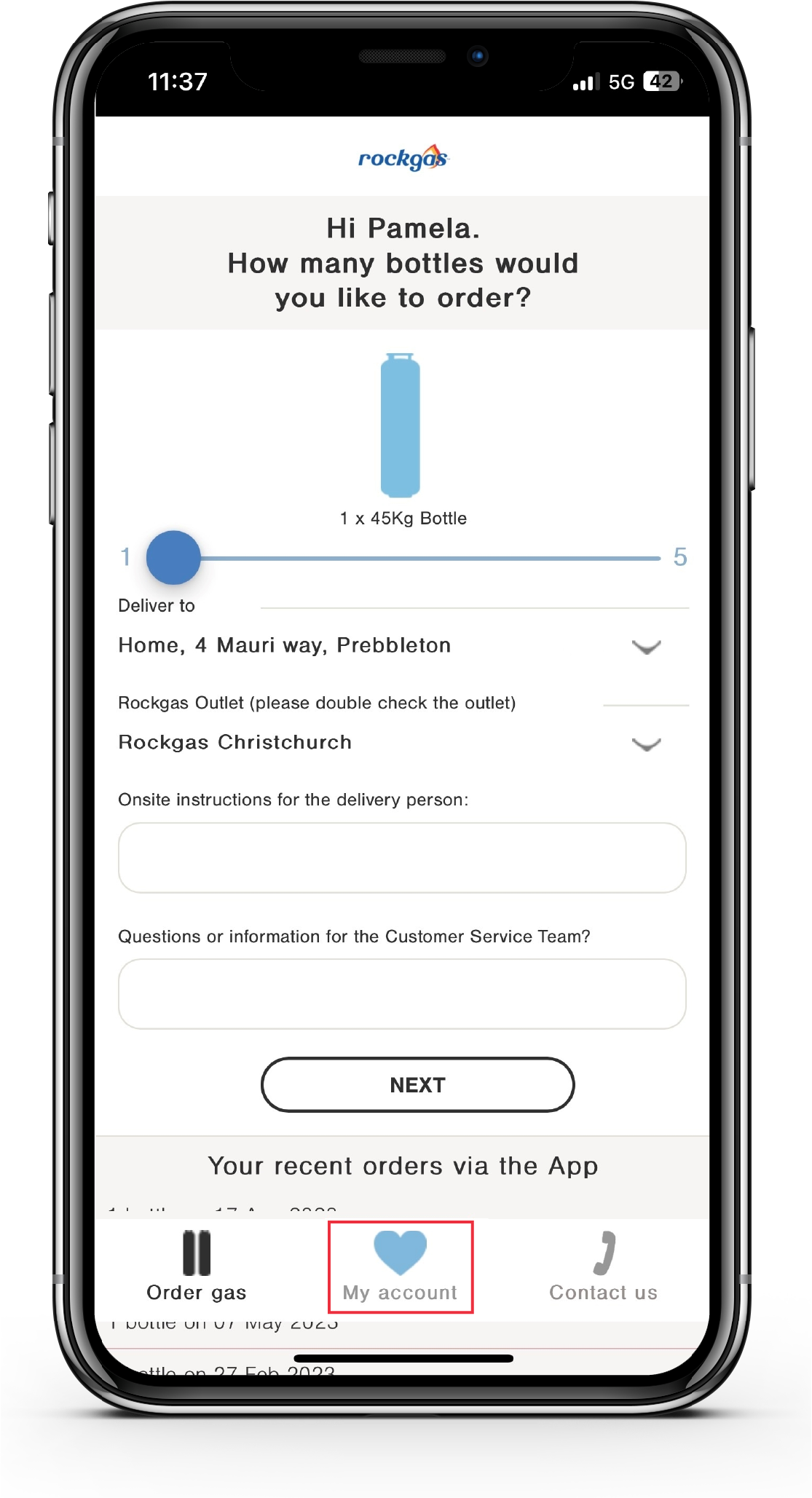
03
Select ‘Edit’ from the top right corner
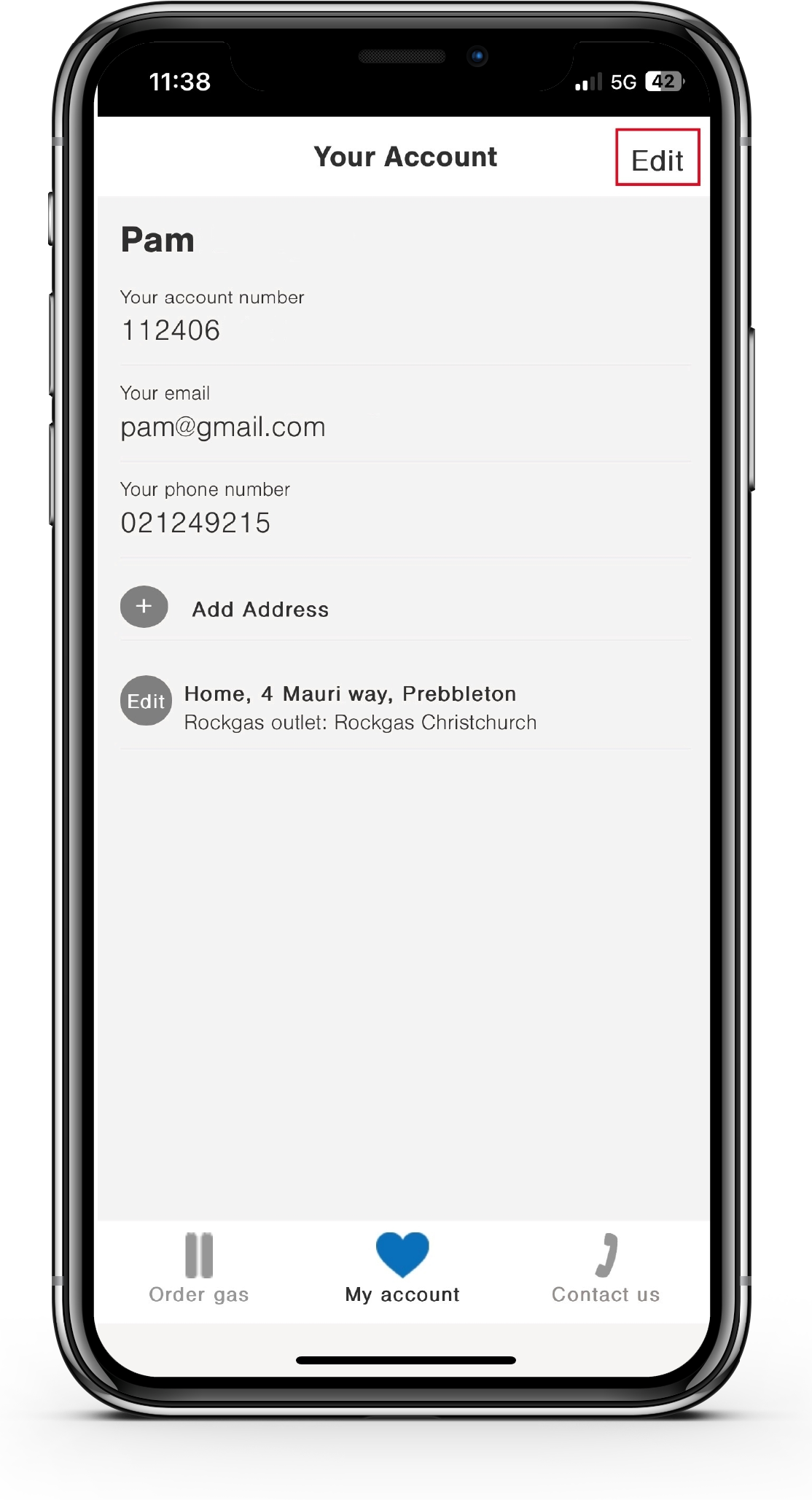
04
Select ‘Account Number’ and place in your
new account number. Select ‘Save Profile’.
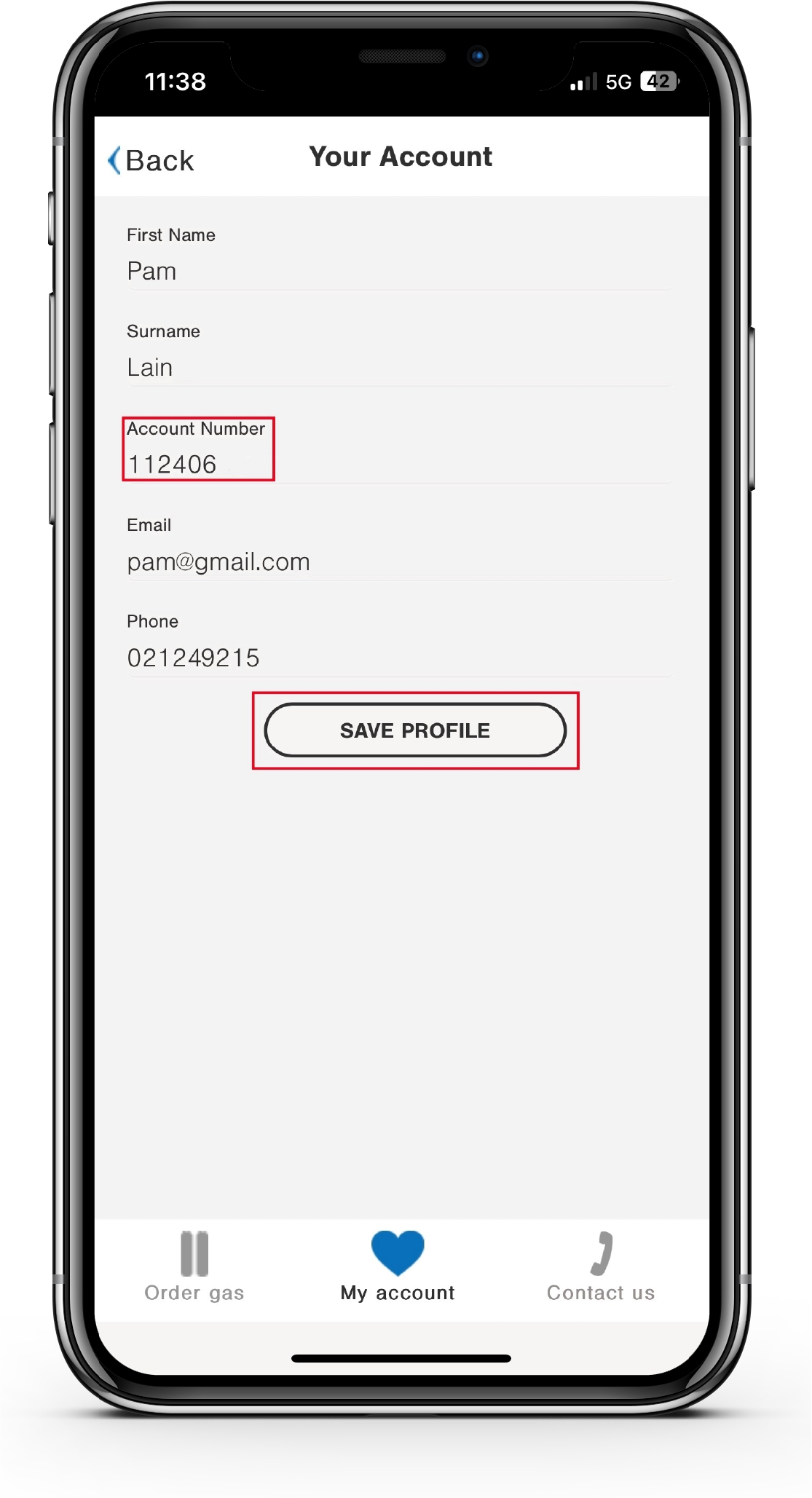
05
Select ‘Edit’ on your Address.
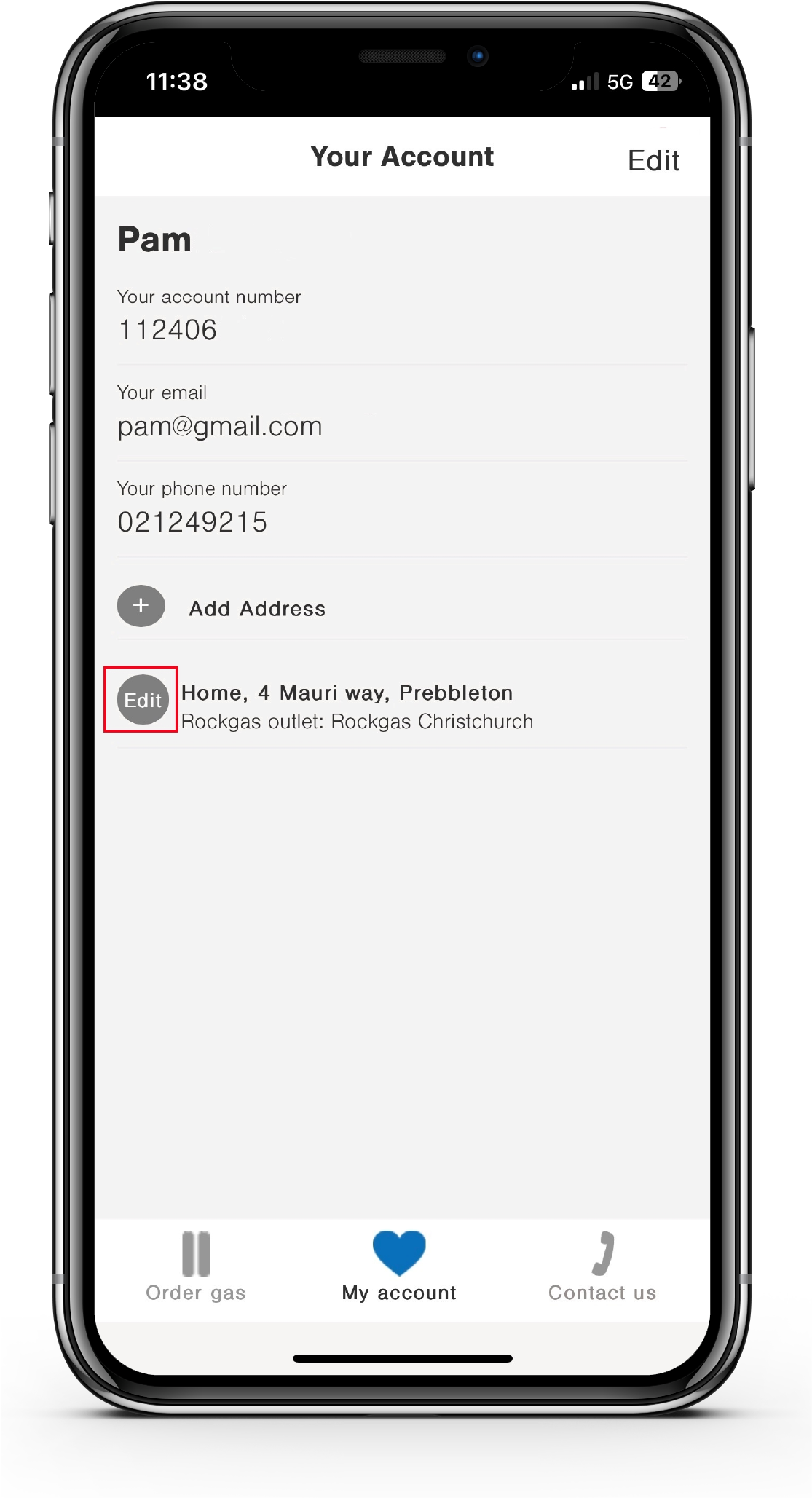
06
Select ‘Rockgas Outlet’ and select your new
branch from the list. Select ‘Save’.